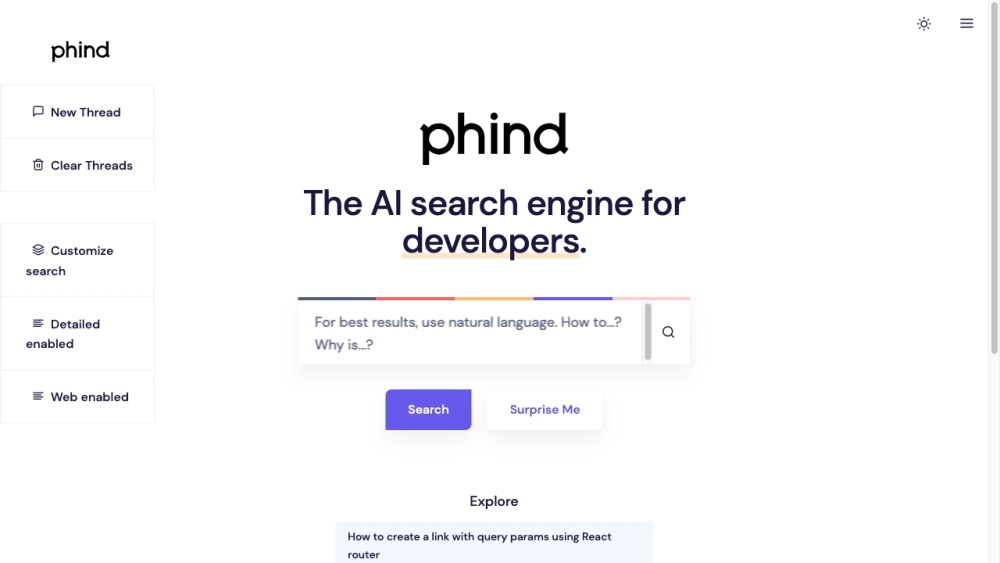
Query Search
Query Search allows you to find relevant results for any development related query using natural language. You have the ability to customize your search based on time and toggle display links.
Ai Tools Introduction
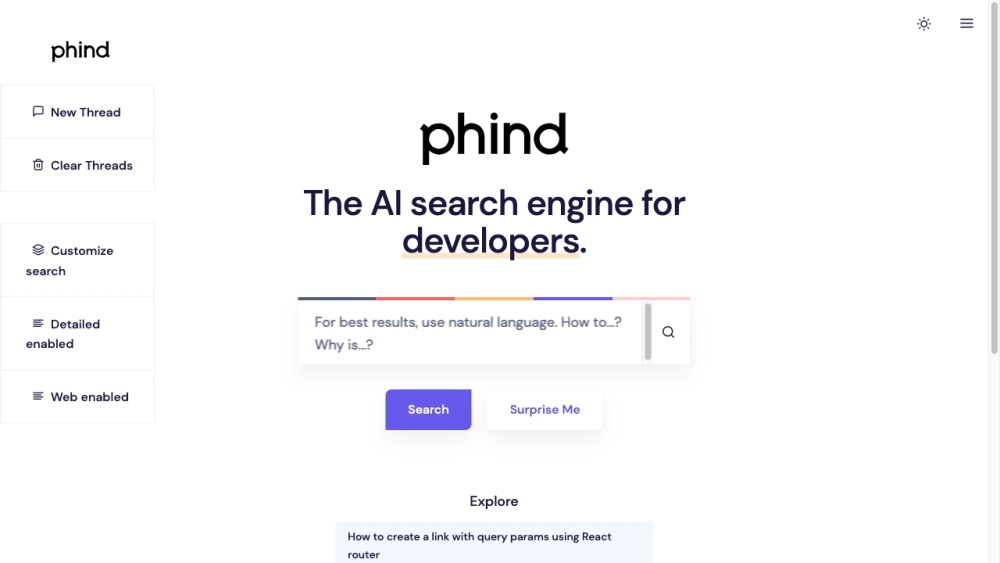
This content has been rewritten by AI to improve clarity and uniqueness. The original meaning remains intact.
What is Query Search?
Query Search allows you to find relevant results for any development related query using natural language. You have the ability to customize your search based on time and toggle display links.
How to use Query Search?
To use Query Search, simply enter your development related query in natural language on the search bar. The system will then provide you with relevant results. You can customize your search based on time by specifying a time range in the search query, such as 'results from the last week' or 'results from the past month'. Additionally, you can toggle the display links to show or hide the URLs of the search results.
Query Search's Core Features
Natural language query search
Customizable search based on time
Toggle display links
Query Search's Use Cases
#1Finding programming tutorials and examples
#2Searching for coding solutions
#3Researching development topics
FAQ
Q:Can I search for specific programming languages?
A:Yes, Query Search supports searching for specific programming languages. Simply include the language name in your query.
Q:Can I filter the search results by website or source?
A:At the moment, Query Search does not have a feature to filter search results by website or source. However, you can customize your search query to include specific websites or sources in the query itself.
Q:Is Query Search available for mobile devices?
A:Yes, Query Search is accessible on mobile devices through its responsive web design. You can access it through any web browser on your smartphone or tablet.
Good
(0)
0%
Bad
(0)
0%

















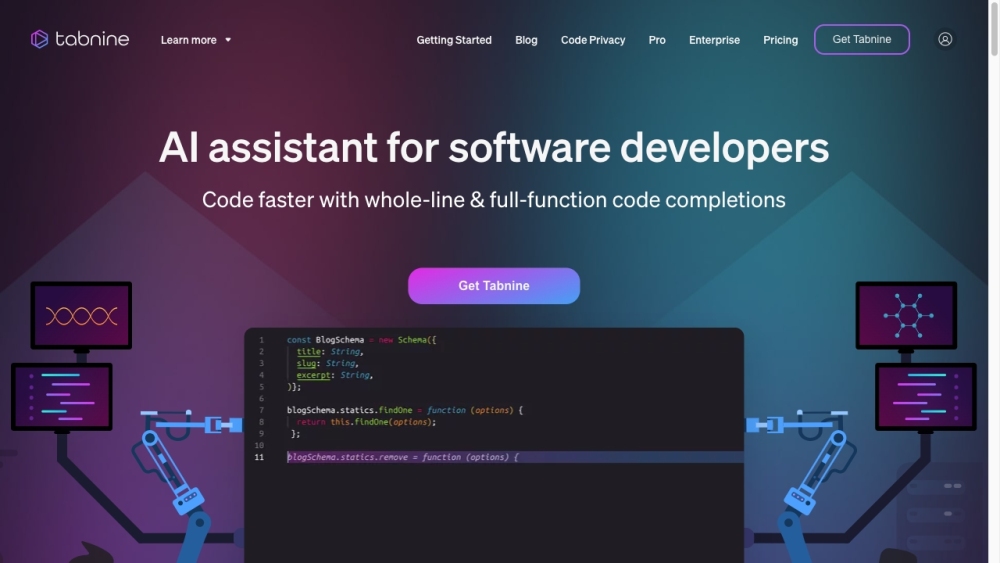
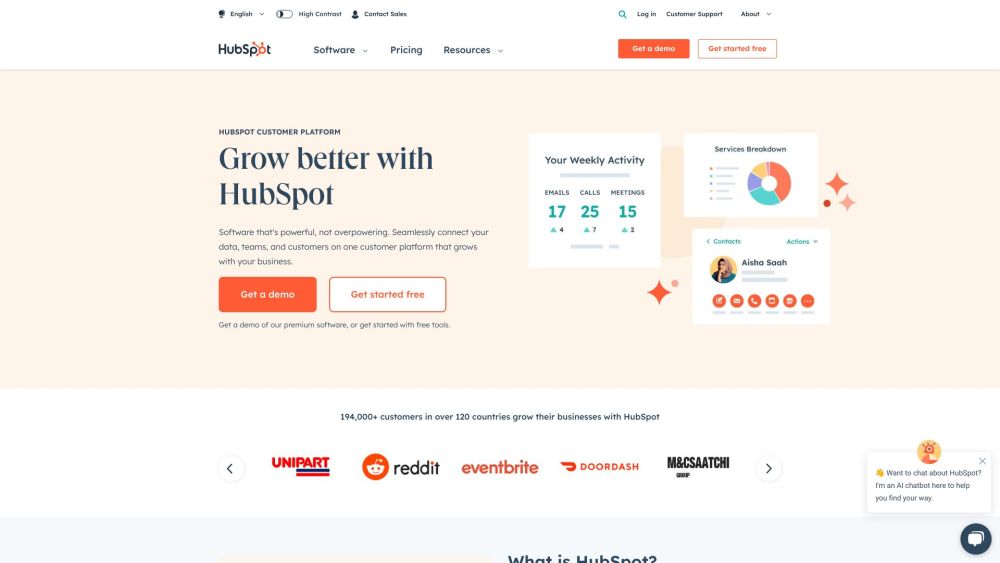

Codeium is a free AI-powered code completion and search tool....