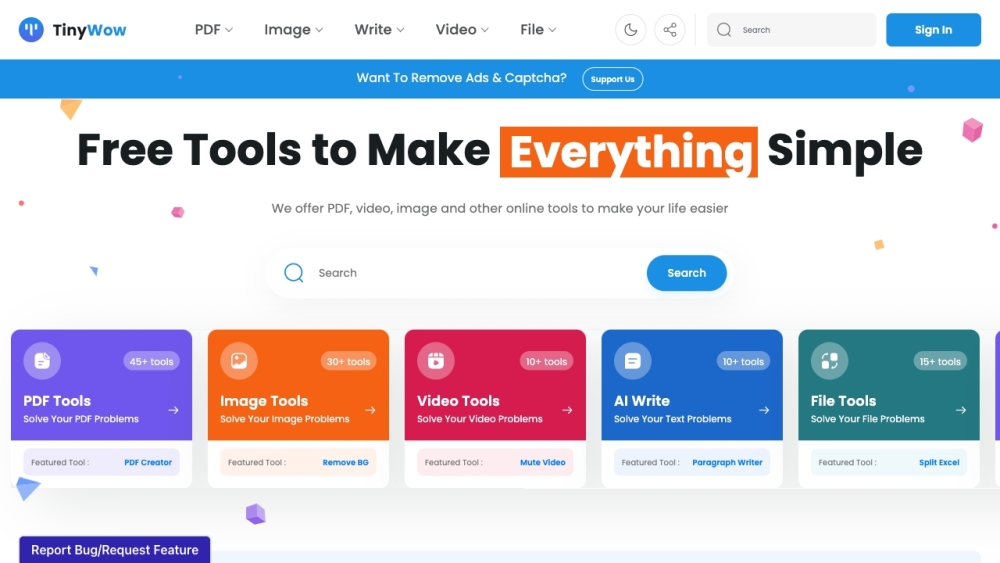
Free
TinyWow
TinyWow is a free online platform that offers a wide range of AI writing, PDF, image, and other tools to simplify different tasks.
Ai Tools Introduction
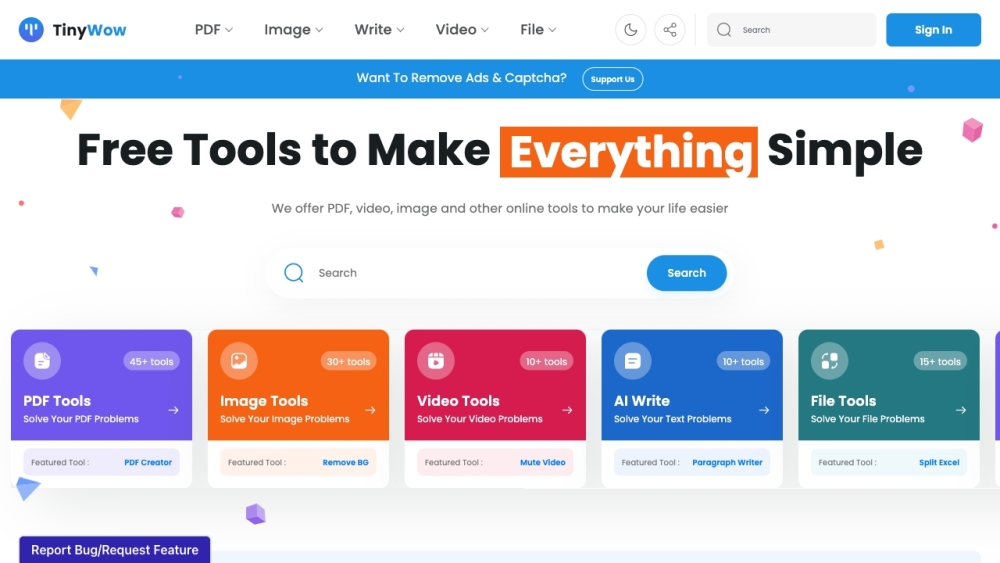
This content has been rewritten by AI to improve clarity and uniqueness. The original meaning remains intact.
What is TinyWow?
TinyWow is a free online platform that offers a wide range of AI writing, PDF, image, and other tools to simplify different tasks.
How to use TinyWow?
To use TinyWow, simply visit the website and navigate to the specific tool you need. Each tool has a user-friendly interface that guides you through the process. You can upload files, input text, or provide necessary inputs for the desired task. After processing, you can download the output file or result.
TinyWow's Core Features
AI writing tools for creating essays, rewriting sentences, generating articles, completing paragraphs, fixing grammar, and improving content
PDF tools for editing, converting to Word, merging PDFs, creating PDFs, compressing, splitting, removing passwords, translating, and e-signing
Image tools for removing backgrounds, restoring photos, generating AI images, resizing dimensions, compressing, increasing resolution, blurring backgrounds, colorizing, combining images, creating collages, adding text, and more
Video tools for compressing, trimming, converting to GIF, extracting audio, and downloading videos from various social media platforms
File tools for splitting CSV and Excel files, converting between different file formats such as PDF, XML, CSV, and JSON
Other tools like QR code generator, lorem ipsum generator, meme maker, and more
TinyWow's Use Cases
#1Students can use TinyWow's AI writing tools to generate essays, rewrite sentences, and improve their content
#2Professionals can utilize the PDF tools to edit, convert, merge, compress, and sign documents
#3Graphic designers and photographers can benefit from the image tools to remove backgrounds, enhance images, and add effects
#4Social media users can leverage the video tools to compress, trim, and download videos from platforms like Instagram, TikTok, Twitter, and Facebook
#5Data analysts and developers can use the file tools to split and convert different file formats for easier data manipulation
#6Anyone can make use of the various other tools provided by TinyWow for different purposes
FAQ
Q:Is TinyWow free to use?
A:Yes, TinyWow is completely free to use. There is no need for sign-up or any limitations on tool usage.
Q:Are my files and data secure?
A:Yes, TinyWow ensures the security of your files and data. All processed and unprocessed files are deleted after 1 hour.
Q:What type of files can I upload?
A:TinyWow supports various file formats including PDF, Word, JPG, PNG, MP4, Excel, XML, CSV, and more. Each tool specifies the compatible file types.
Q:Can I use TinyWow on mobile devices?
A:Yes, TinyWow is accessible on mobile devices as it is a web-based platform. You can access the tools using a mobile browser.
Q:Is there a limit on tool usage or file size?
A:No, TinyWow does not impose any limits on tool usage or file size. You can freely use the tools and process files of any size.
Good
(0)
0%
Bad
(0)
0%

















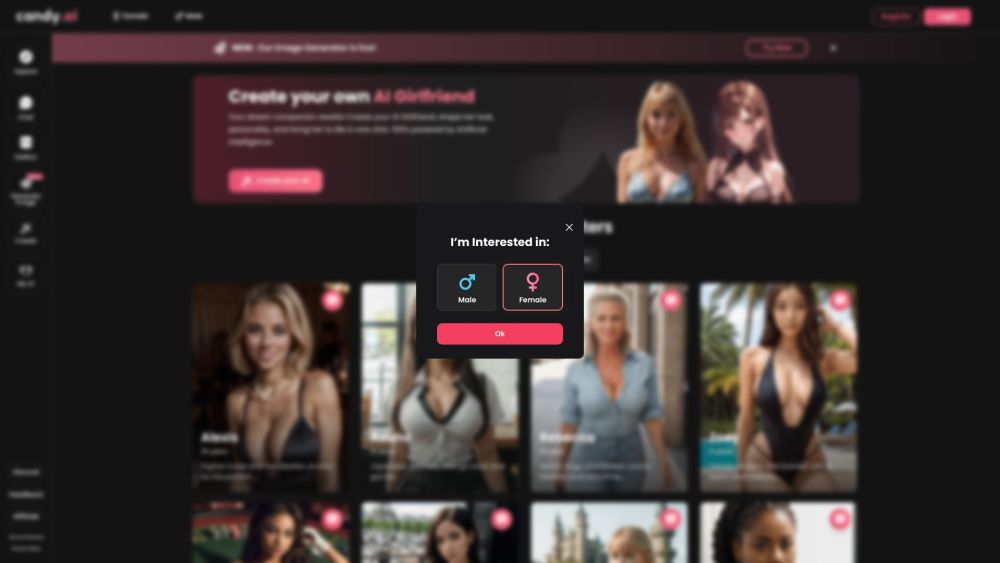
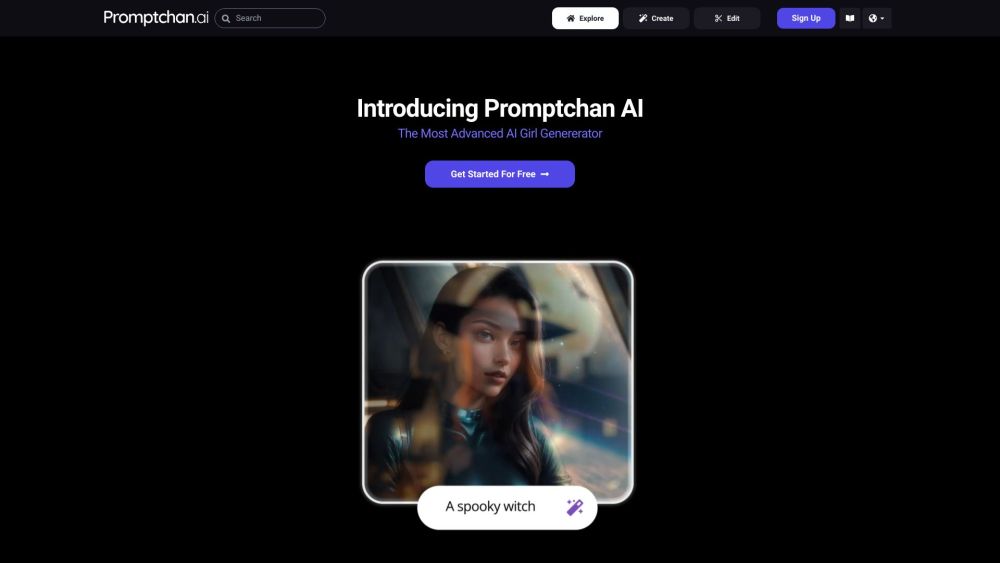
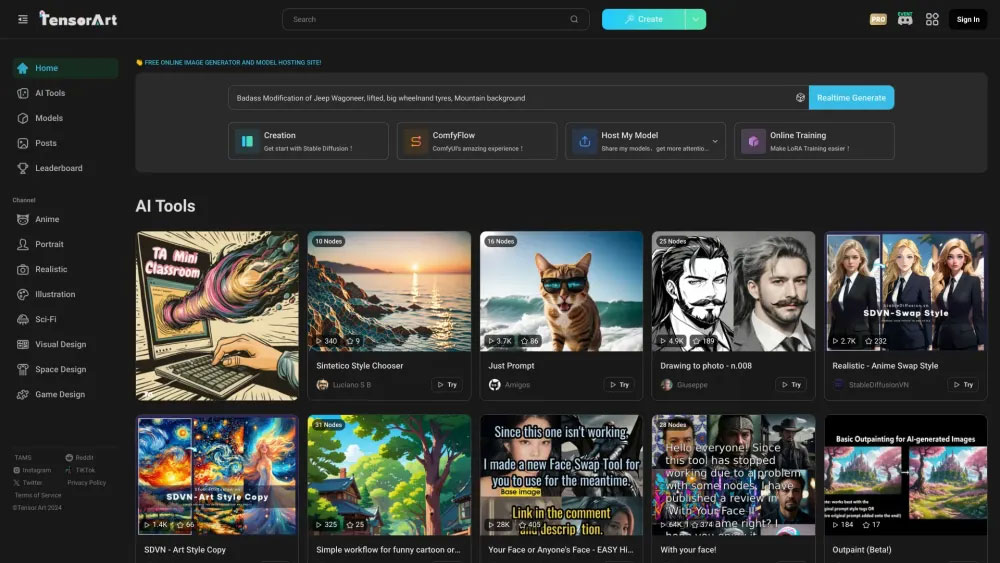
A free online AI tool that generates art from text input....