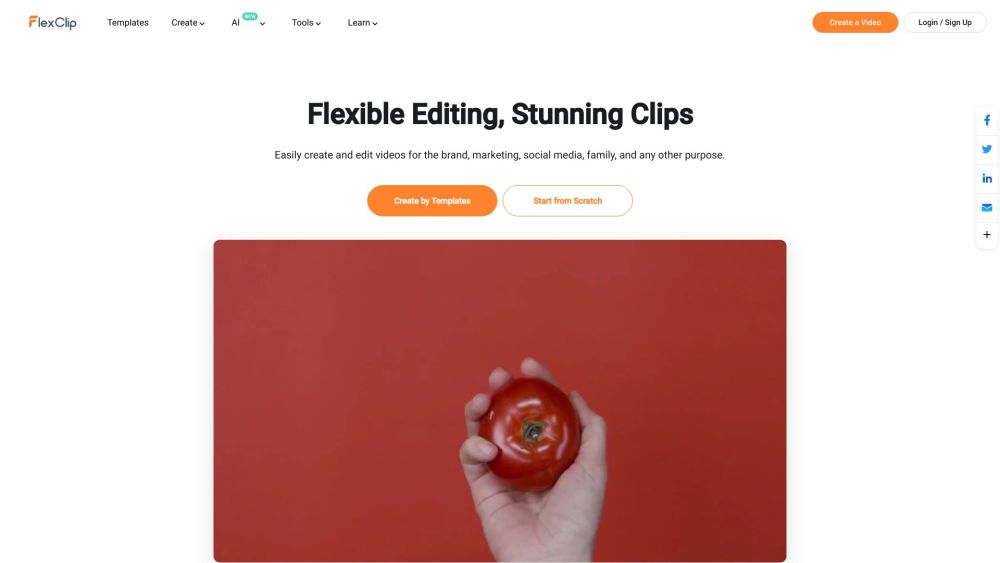
FlexClip
FlexClip is a free online video editor and video maker that allows users to easily create and edit videos with text, music, animations, and other effects.
Ai Tools Introduction
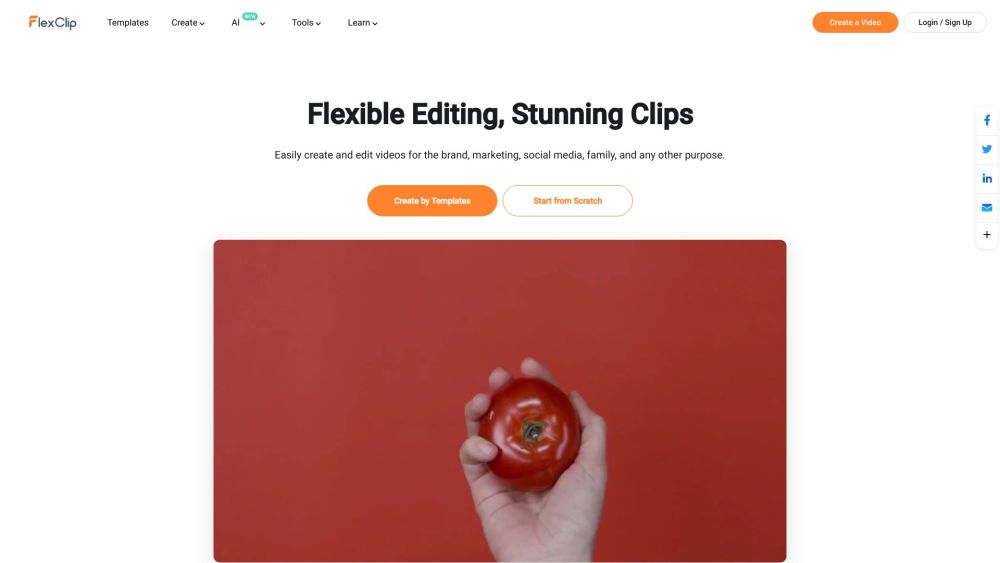
This content has been rewritten by AI to improve clarity and uniqueness. The original meaning remains intact.
What is FlexClip?
FlexClip is a free online video editor and video maker that allows users to easily create and edit videos with text, music, animations, and other effects. It requires no video editing skills and offers a range of templates and resources to enhance video creation.
How to use FlexClip?
1. Add media: Upload videos or photos from your computer or choose from stock libraries.
2. Customize: Add text, music, elements, and more to personalize your video.
3. Export: Export your video and share it via a link or post it on social media platforms.
FlexClip's Core Features
Templates: Choose from a variety of templates for different purposes and industries.
AI Tools: Take advantage of AI-powered tools like AI Text to Video, AI Video Script, AI Image Generator, etc.
Built-in Resources: Access a collection of text animations, elements, transitions, and millions of stock assets.
Collaboration: Seamlessly collaborate with team members on video editing and easily share the final product.
Powerful Video Tools: Trim/cut video, add text, music, transitions, motion graphics, and more.
FlexClip's Use Cases
#1Create business promo videos
#2Make real estate videos
#3Produce news videos
#4Craft corporate videos
#5Create tutorial videos
#6Make lifestyle videos
#7Create birthday videos
#8Make wedding videos
#9Produce memorial videos
#10Create anniversary videos
#11Make music videos
#12Produce travel videos
#13Create social media videos (YouTube, Facebook, Instagram, Twitter, TikTok, etc.)
#14Make YouTube intros
#15Convert text to video using AI
#16Convert text to speech using AI
#17Remove backgrounds using AI
#18Create picture-in-picture videos
#19Use motion graphics in videos
#20Edit videos by trimming, cutting, merging, flipping, rotating, etc.
#21Add music, text, watermark, and transitions to videos
#22Record screens
#23Change video speed
#24Create GIFs
#25Improve video quality and reduce file sizes
#26Convert video formats
FAQ
Q:Do I need video editing skills to use FlexClip?
A:No, FlexClip is designed for users without video editing skills. It provides a user-friendly interface and a range of templates and resources to make video creation easy.
Q:Are there any pricing plans for FlexClip?
A:FlexClip offers both free and premium plans. The free plan includes basic features, while the premium plans provide access to advanced features, higher resolution exports, and more storage.
Q:Can I collaborate with others on video editing using FlexClip?
A:Yes, FlexClip allows seamless collaboration on video editing. Teams can work together on video creation from anywhere and easily share the final product via links or on social media platforms.
Q:Does FlexClip provide AI-powered tools for video creation?
A:Yes, FlexClip offers AI-powered tools like AI Text to Video, AI Video Script, AI Image Generator, AI Text to Speech, and AI Auto Subtitle to enhance video creation and save time and effort.
Q:Can I access royalty-free stock assets for my videos?
A:Yes, FlexClip integrates with resource-rich stock media providers to offer users a vast collection of royalty-free music, high-quality videos, and photos to enhance their video content.
Q:What are the export options for videos created with FlexClip?
A:FlexClip allows users to export and share videos via a link or directly post them on social media platforms like YouTube, Facebook, Instagram, Twitter, TikTok, etc.
Good
(0)
0%
Bad
(0)
0%
















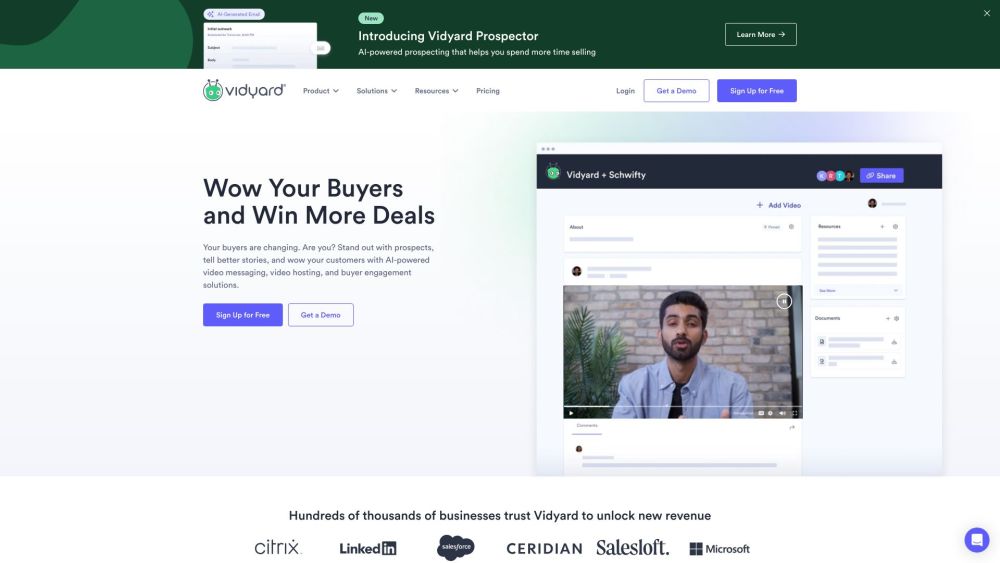
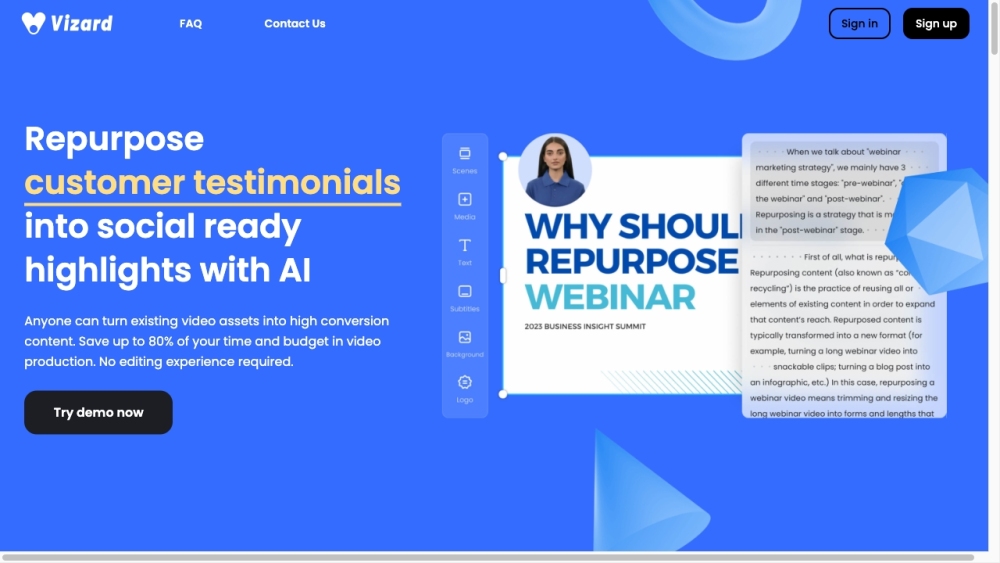


Descript is an all-in-one video and podcast editing software that allows users to write, record, transcribe, edit, collaborate, and share their videos and podcasts. ...