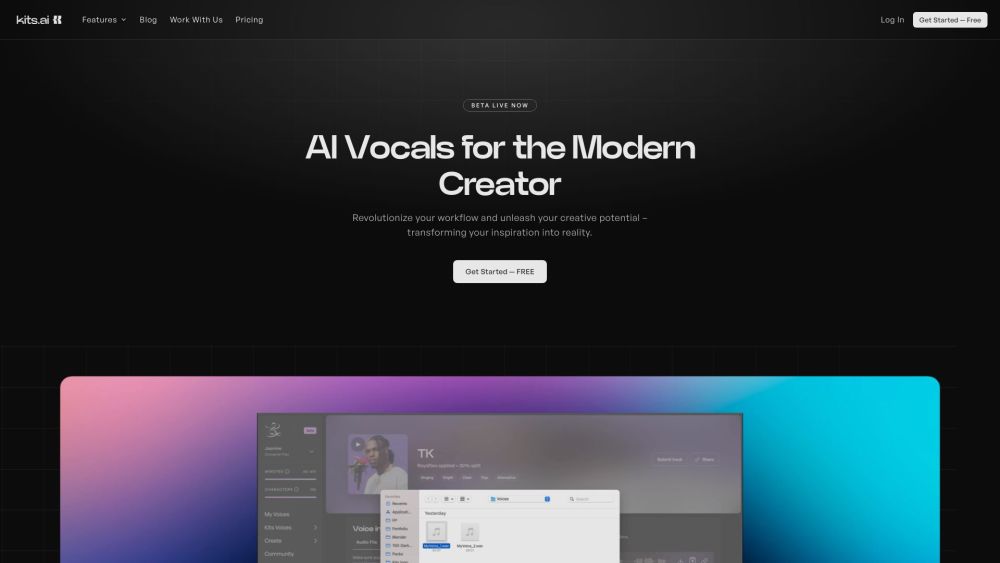
Kits AI
Kits AI is an AI voice generation and free AI voice training platform for musicians to use and create AI voices.
Ai Tools Introduction
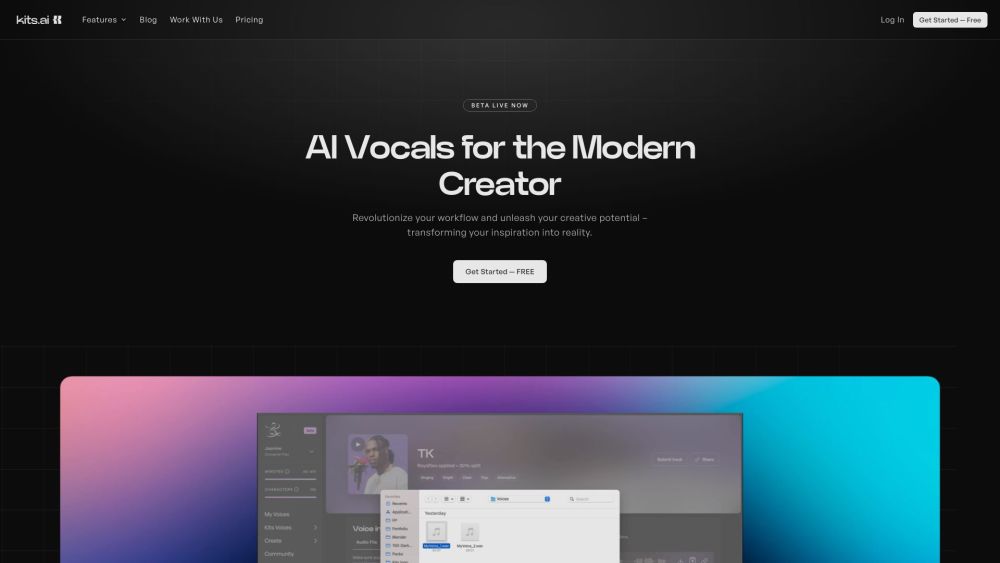
This content has been rewritten by AI to improve clarity and uniqueness. The original meaning remains intact.
What is Kits AI?
Kits AI is an AI voice generation and free AI voice training platform for musicians to use and create AI voices. On Kits.AI you can change your voice using AI artist voices from either our library of licensed or royalty-free voices, create, train, and share your own AI voice from scratch with one-click RVC v2 model training, and upload your existing .pth files to RVC v1 or v2 models for high-quality inference and model sharing.
How to use Kits AI?
To use Kits AI, simply sign up on our website and log in to your account. You can then access our features such as AI voice conversion, AI voice cloning, text-to-speech, vocal separator, official artist voice library, royalty-free voice library, instrument library, and Youtube covers & datasets. Follow the provided instructions for each feature to start using them.
Kits AI's Core Features
AI Voice Conversion
AI Voice Cloning
Text-To-Speech
Vocal Separator
Official Artist voice library
Royalty-Free Voice Library
Instrument library
Youtube Covers & Datasets
Kits AI's Use Cases
#1Craft demos with artist-like precision using a diverse palette of AI voices
#2Produce authentic demos and elevate your music production
#3Create your own voice model for personal and shared use
#4Generate realistic speech with any voice model for various applications
#5Split songs into clear vocals and remix-ready instrumentals for AI covers
#6Sing like your favorite artists with licensed voice models
#7Find the perfect voice for your content creation
#8Convert audio into any instrument for inspiration
FAQ
Q:What is Kits AI?
A:Kits AI is an AI voice generation and free AI voice training platform for musicians to use and create AI voices. On Kits.AI you can change your voice using AI artist voices from either our library of licensed or royalty-free voices, create, train, and share your own AI voice from scratch with one-click RVC v2 model training, and upload your existing .pth files to RVC v1 or v2 models for high-quality inference and model sharing.
Q:How do I train an AI voice model on Kits AI?
A:To train an AI voice model on Kits AI, you can use our one-click RVC v2 model training feature. Simply follow the instructions provided on the website to upload your data and train your voice model.
Q:What can I do with music I make using Kits AI voices?
A:The music you create using Kits AI voices is yours to use as you wish. You can release it on digital streaming platforms, use it in your videos or podcasts, or for any other creative purpose.
Good
(0)
0%
Bad
(0)
0%

















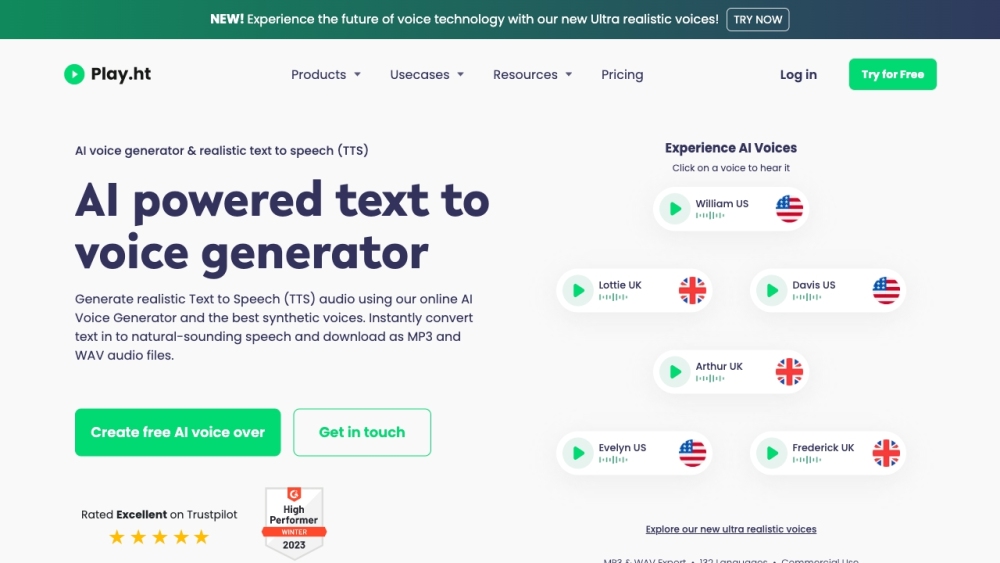
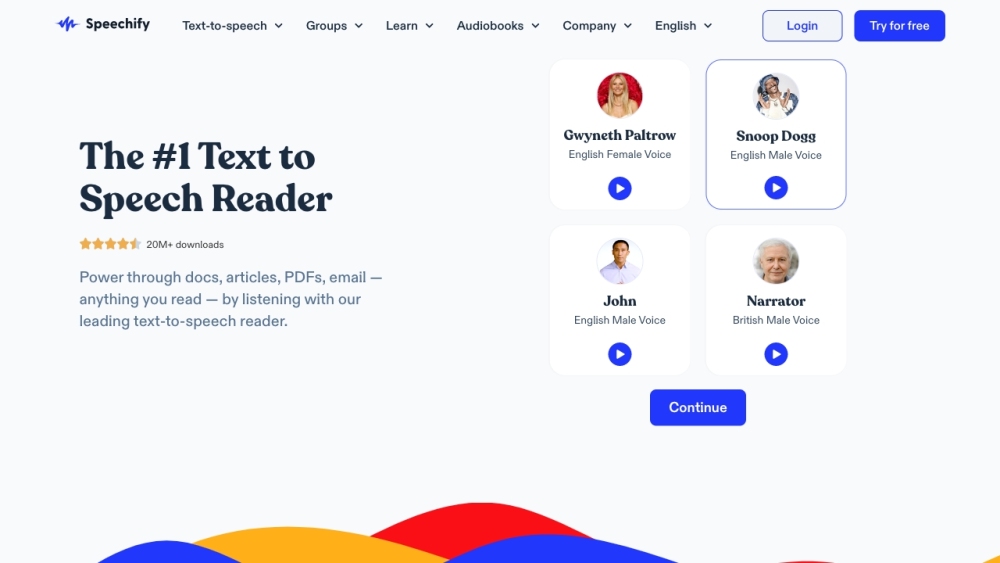

Free real-time AI voice changer. Other features include voice cloning and custom voice integration in your app....