
Transkriptor
Transkriptor is an online transcription software that converts audio and video to text using state-of-the-art AI technology.
Ai Tools Introduction

This content has been rewritten by AI to improve clarity and uniqueness. The original meaning remains intact.
What is Transkriptor?
Transkriptor is an online transcription software that converts audio and video to text using state-of-the-art AI technology. With Transkriptor, you can transcribe meetings, interviews, lectures, and other conversations quickly and automatically.
How to use Transkriptor?
To use Transkriptor, follow these simple steps:
1. Sign up by clicking on the 'Login' or 'Try It Free' buttons.
2. Upload your audio or video file to the Transkriptor dashboard.
3. Wait for Transkriptor's powerful AI to generate the transcription.
4. Edit, download, or share the transcribed text as needed.
Transkriptor's Core Features
Fast transcription with powerful AI
Accurate transcriptions with up to 99% accuracy
Affordable pricing
Support for 100+ languages
Collaboration features for remote work
Support for all audio and video file formats
Rich export options
Transcription from link
Edit transcriptions with slow motion
Share and collaborate on transcriptions
Multiple speakers recognition
Transkriptor's Use Cases
#1Transcribing meetings for easy reference
#2Automatic generation of meeting notes
#3Quickly finding information in conversations
#4Translating transcripts to other languages
#5Collaborating on transcriptions remotely
FAQ
Q:What is Transkriptor?
A:Transkriptor is an online transcription software that converts audio to text using state-of-the-art AI. It can transcribe various types of audio and video files quickly and accurately.
Q:Do I need to download anything to use Transkriptor?
A:No, Transkriptor is a web app and does not require any installation. You can access it directly through your web browser.
Q:How long does it take Transkriptor to transcribe audio?
A:Transkriptor can transcribe audio files in approximately half the length of the audio. For example, a 10-minute audio file will be transcribed in about 5 minutes.
Q:How accurate is Transkriptor's transcription?
A:Transkriptor can achieve up to 99% accuracy in transcription, depending on the sound quality of the audio file.
Q:What export formats are available in Transkriptor?
A:Transkriptor supports exporting transcriptions in TXT, SRT, or Word file formats.
Q:Can I edit the transcriptions in Transkriptor?
A:Yes, Transkriptor provides an online text editor where you can edit the transcriptions. You can also download the transcriptions and edit them using external text editors.
Q:Is there a free trial for Transkriptor?
A:Yes, Transkriptor offers a free transcription trial upon sign-up. You can try out the service and see if it meets your needs before deciding to upgrade to a paid plan.
Q:Who uses Transkriptor?
A:Transkriptor is used by professionals and students in various industries, including journalism, law, medicine, marketing, and academics.
Q:How do people use Transkriptor?
A:People use Transkriptor to transcribe podcasts, interviews, meetings, lectures, and other types of audio and video content. It helps them save time and easily search for information.
Good
(0)
0%
Bad
(0)
0%















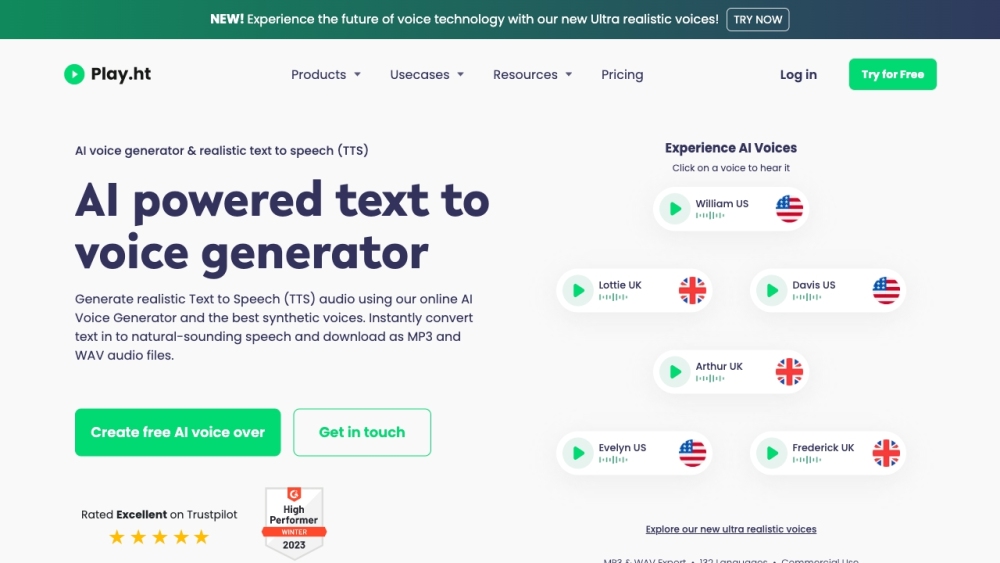
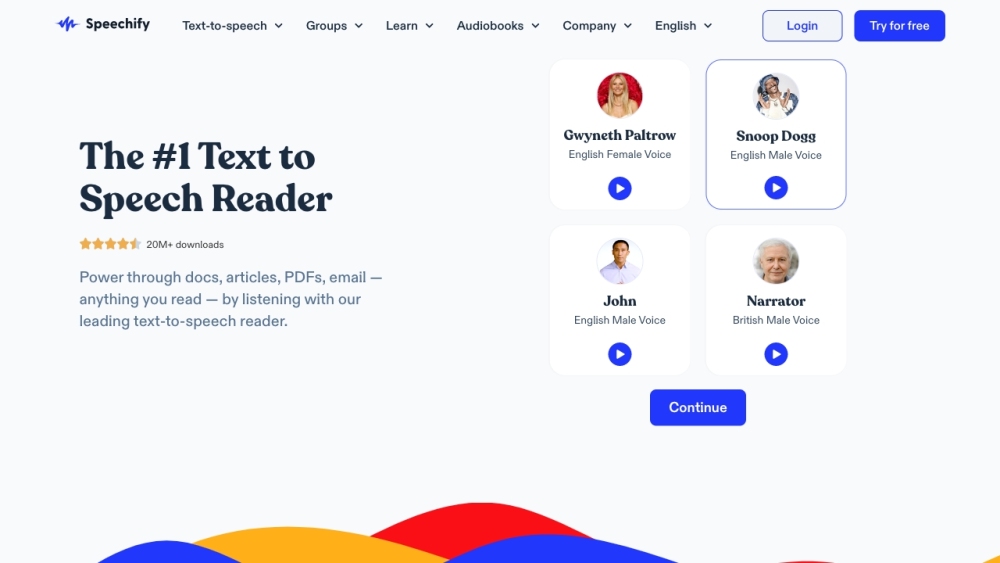



Allinpod.ai is a platform that offers AI speech and video generation software for creating high-quality and engaging podcasts....