
PicKey
PicKey is a visual password manager that allows users to create vivid memories and use them as master passwords.
Ai Tools Introduction

This content has been rewritten by AI to improve clarity and uniqueness. The original meaning remains intact.
What is PicKey?
PicKey is a visual password manager that allows users to create vivid memories and use them as master passwords. It is the world's only password-free password manager.
How to use PicKey?
To use PicKey, follow these steps:
1. Sign up for a free account.
2. Select or take a photo of a place, object, or your face to create your Vision Secret, the foundation of your master key.
3. Choose a 3D character as your Keymoji Secret, the second part of your master key.
4. Login to PicKey using your Vision Secret and Keymoji Secret.
5. Use PicKey to manage all your passwords across devices.
PicKey's Core Features
Visual password manager
Create master passwords using vivid memories
Password-free password management
State-of-the-art artificial intelligence vision algorithms
Multi-factor authentication
Secure access to all passwords across devices
PicKey's Use Cases
#1 Securely manage passwords for personal accounts
#2 Safely store login information for work-related accounts
#3 Create unique and memorable master passwords
FAQ
Q:Can I import my Chrome passwords into PicKey?
A:Yes, you can import your Chrome passwords to PicKey by going to Settings > Advanced > Import/Export > Import and uploading your exported passwords as a CSV file.
Q:Is PicKey free?
A:Yes, PicKey has a comprehensive free plan that covers the needs of most internet users. Keymojis are also free to try and use, with a small portion available as paid options.
Q:Is my data shared with PicKey?
A:No, PicKey uses zero-knowledge security, which means that neither PicKey nor anyone else knows anything about your data. Your data is never shared or seen by anyone other than you.
Good
(0)
0%
Bad
(0)
0%















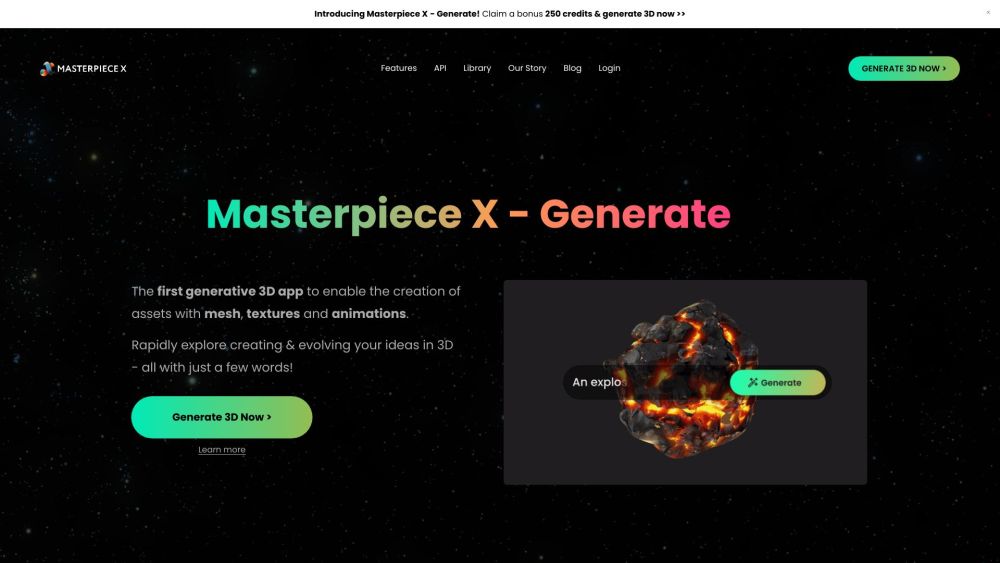
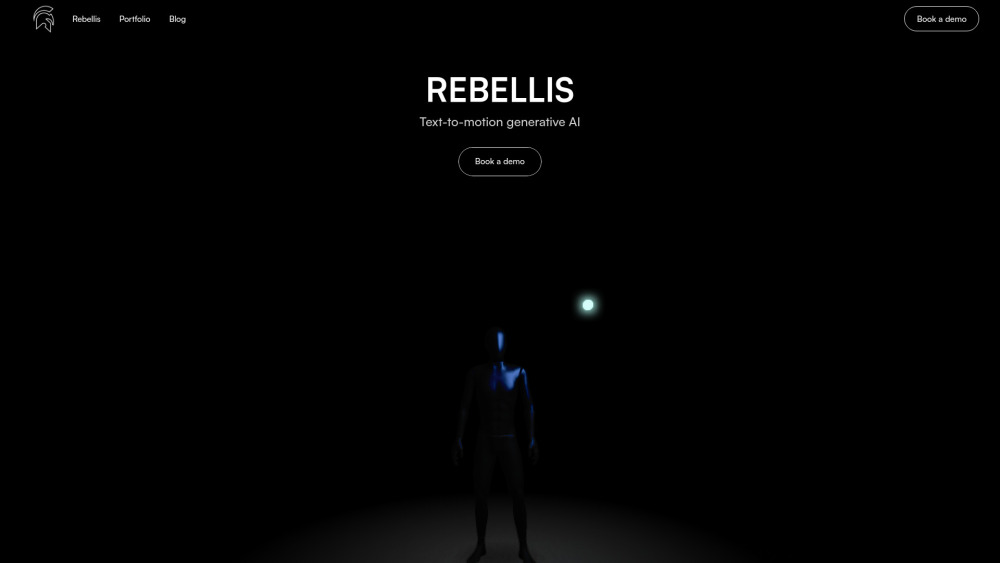



SV3D is a generative model that creates 3D videos and meshes from a single image, using Stable Video Diffusion technology....