
Looka Logo Maker
Looka Logo Maker combines your logo design preferences with Artificial Intelligence to help you create a custom logo you'll love.
Ai Tools Introduction

What is Looka Logo Maker?
Looka Logo Maker combines your logo design preferences with Artificial Intelligence to help you create a custom logo you'll love.
How to use Looka Logo Maker?
To use Looka Logo Maker, simply input your logo design preferences and let the Artificial Intelligence generate various logo options for you. You can then customize and refine the logo until you are satisfied with the final design.
Looka Logo Maker's Core Features
Artificial Intelligence-powered logo generator
Customizable logo templates
Wide selection of fonts and icons
Color palette customization
Drag-and-drop interface
Looka Logo Maker's Use Cases
#1Small businesses
#2Entrepreneurs
#3Startups
#4Freelancers
FAQ
Q:Can I download my logo in different file formats?
A:Yes, Looka Logo Maker allows you to download your logo in various file formats such as PNG, JPEG, and SVG.
Q:Can I edit my logo after I've created it?
A:Absolutely! Once you've created your logo, you can still edit and make changes to it at any time.
Q:Do I own the rights to the logo I create with Looka Logo Maker?
A:Yes, you have full ownership of the logo you create using Looka Logo Maker. It is completely tailored for your use.
Q:Can I trademark the logo I create?
A:Looka Logo Maker does not provide legal advice. However, once you create a unique logo, you can consult with a trademark lawyer to explore the possibility of trademarking it.
Good
(0)
0%
Bad
(0)
0%















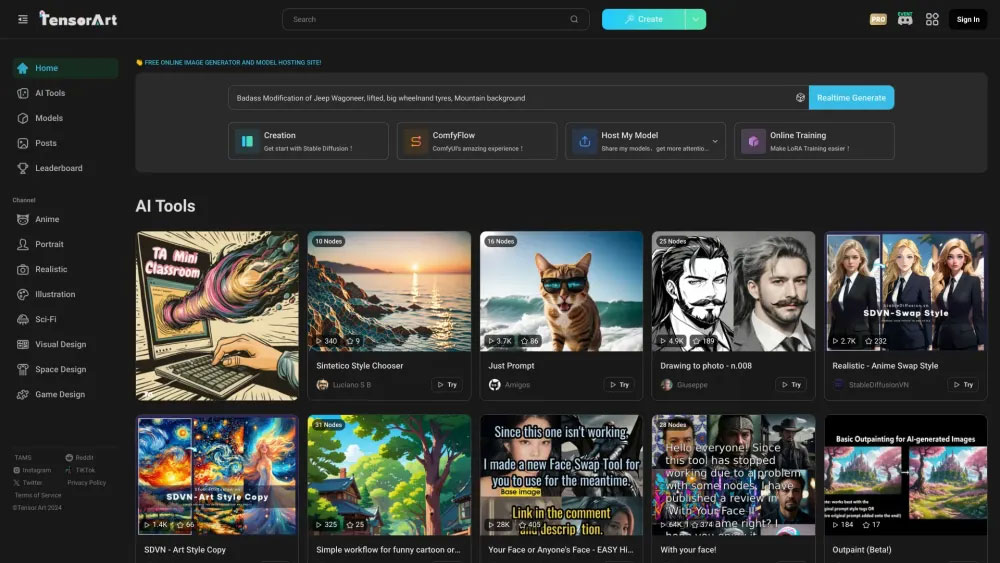


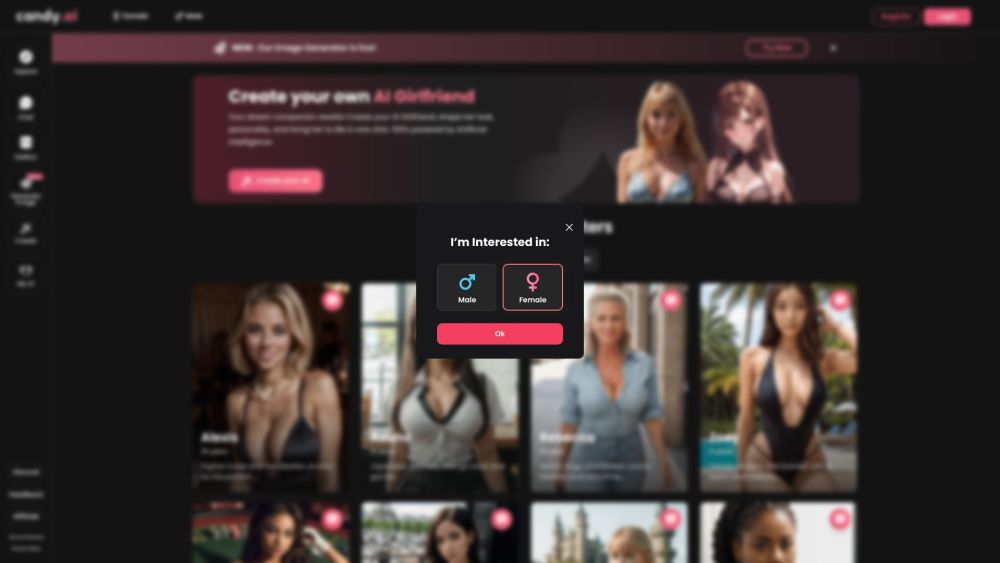
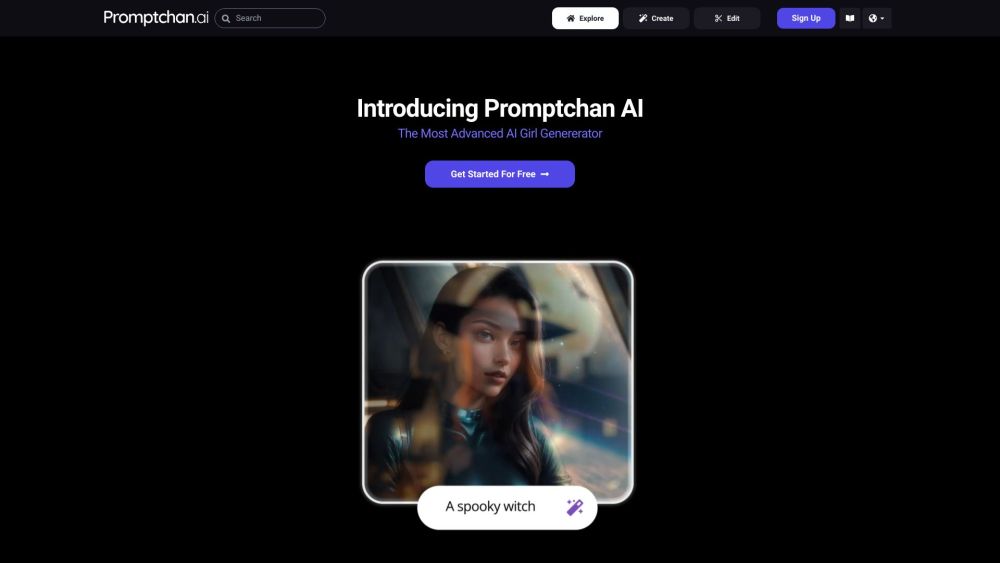
Create Deepnude for FREE...