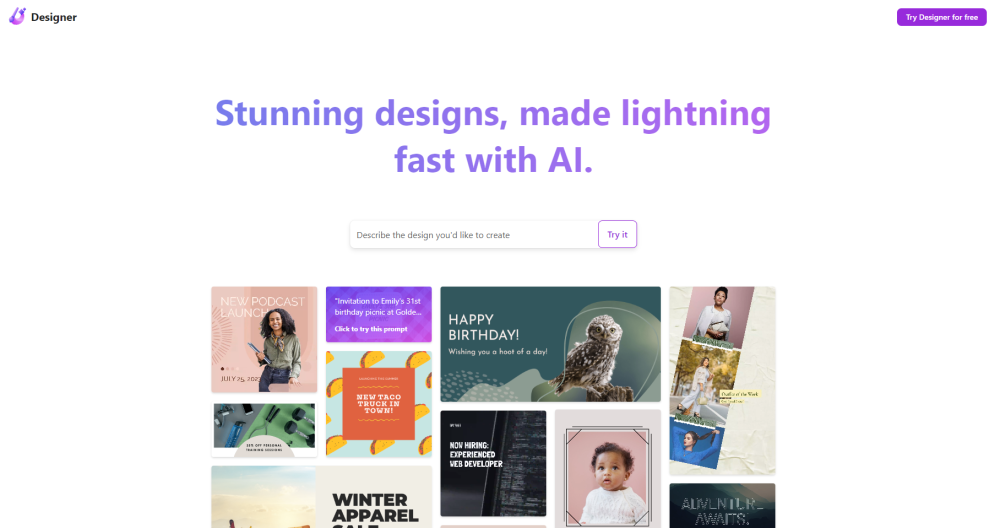
Microsoft Designer
Microsoft Designer is a graphic design app that allows users to create stunning and professional-quality designs for social media posts, invitations, digital postcards, graphics, and more.
Ai Tools Introduction
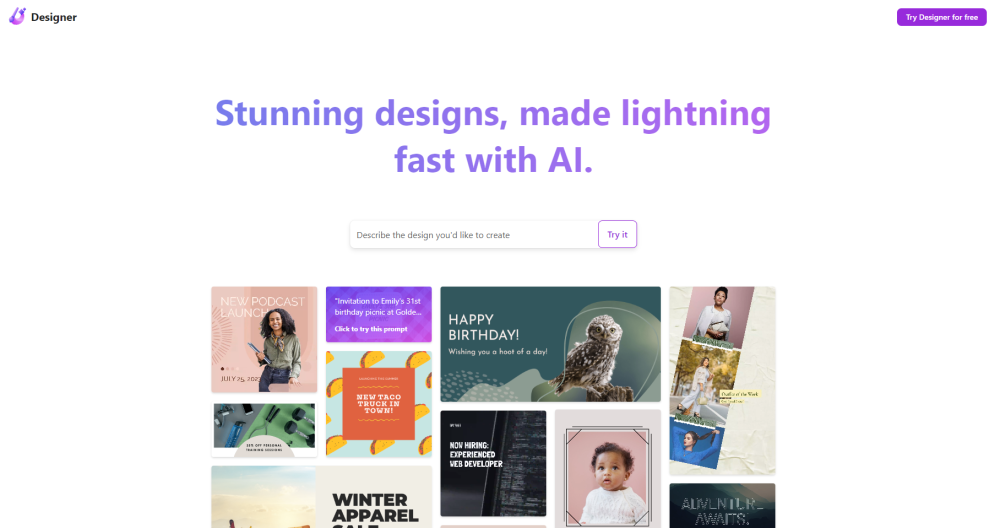
What is Microsoft Designer?
Microsoft Designer is a graphic design app that allows users to create stunning and professional-quality designs for social media posts, invitations, digital postcards, graphics, and more.
How to use Microsoft Designer?
To use Microsoft Designer, simply start with your idea and use the intuitive tools and features to bring your vision to life. Choose from a wide range of templates, customize them with your own text and images, and then easily share or download your designs.
Microsoft Designer's Core Features
Creation of professional quality designs
Wide range of templates
Customizable text and image options
Easy sharing and downloading
Microsoft Designer's Use Cases
#1 Creating attention-grabbing social media posts
#2 Designing beautiful invitations and digital postcards
#3 Producing high-quality graphic designs for various purposes
FAQ
Q:What types of designs can I create with Microsoft Designer?
A:You can create social media posts, invitations, digital postcards, graphics, and more.
Q:Can I customize the designs?
A:Yes, you can customize the templates with your own text and images.
Q:How can I share or download my designs?
A:Microsoft Designer provides easy sharing and downloading options.
Q:Is Microsoft Designer suitable for professional use?
A:Yes, Microsoft Designer allows users to create professional-quality designs.
Good
(0)
0%
Bad
(0)
0%














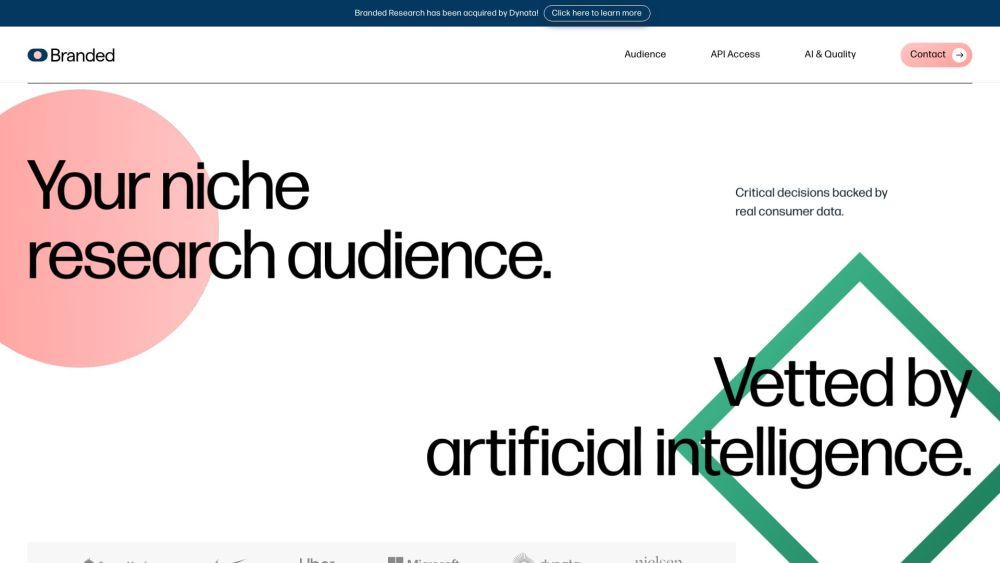





Branded is a research platform that provides real consumer data and insights....